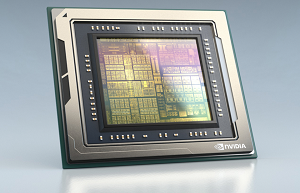Introduction
Building your first full-stack web application is an exciting and rewarding experience. A career-oriented full stack developer course in Bangalore, for instance, will include one or more hands-on projects that will equip learners to develop their web applications, performing both front-end and back-end tasks. Whether you are a beginner in web development or looking to expand your skills, it is by working on hands-on projects that you gain the confidence to build entire web applications on your own. This guide will walk you through the web development process step by step.
1. Understand the Basics of Full-Stack Development
Before diving into the development process, it is essential to understand what full-stack development entails. If you have already completed a full-stack developer course, you must be thorough with these basics. A full-stack developer works on both the front-end (client-side) and back-end (server-side) of an application. The front-end involves everything that users interact with directly, like the layout, design, and interactivity, while the back-end handles the server, database, and application logic.
2. Choose Your Tech Stack
A tech stack is a combination of programming languages, frameworks, and tools used to build an application. For your first full-stack project, it is best to choose a stack that is well-documented and widely used. Here are some popular choices:
- Front-End: HTML, CSS, JavaScript, and a front-end framework like React, Angular, or Vue.js.
- Back-End: Node.js with Express.js, Ruby on Rails, or Django for Python.
- Database: MongoDB (NoSQL), MySQL, or PostgreSQL (SQL).
- Version Control: Git and GitHub for tracking changes and collaborating.
For this guide, we will use the MERN stack (MongoDB, Express.js, React, Node.js), which is popular among beginners and experienced developers alike.
3. Set Up Your Development Environment
The first task you will learn in any full stack developer course is to set up your development environment. Here are the basic steps:
- Install Node.js: Node.js is a runtime environment that allows you to run JavaScript on the server. You can download it from the official Node.js website.
- Install a Code Editor: Use a code editor like Visual Studio Code, which offers useful extensions for JavaScript development.
- Set Up Git: Install Git to manage your project’s version control. You can download it from the official Git website.
4. Initialise Your Project
Create a new directory for your project and initialise it with Git:
bash
Copy code
mkdir my-first-fullstack-app
cd my-first-fullstack-app
git init
Next, initialise a new Node.js project:
bash
Copy code
npm init -y
This command creates a package.json file, which will manage your project’s dependencies.
5. Build the Back-End with Node.js and Express.js
Let’s start with the server-side of the application:
1. Install Dependencies: Install Express.js, a web framework for Node.js, and other necessary packages:
bash
Copy code
npm install express mongoose cors dotenv
- express: To handle routing and middleware.
- mongoose: To interact with MongoDB.
- cors: To handle cross-origin resource sharing.
- dotenv: To manage environment variables.
2. Create the server: In your project directory, create a server.js file:
javascript
Copy code
const express = require(‘express’);
const mongoose = require(‘mongoose’);
const cors = require(‘cors’);
require(‘dotenv’).config();
const app = express();
app.use(cors());
app.use(express.json());
const PORT = process.env.PORT || 5000;
mongoose.connect(process.env.MONGO_URI, {
useNewUrlParser: true,
useUnifiedTopology: true,
});
const db = mongoose.connection;
db.once(‘open’, () => console.log(‘Connected to MongoDB’));
app.get(‘/’, (req, res) => {
res.send(‘Hello, world!’);
});
app.listen(PORT, () => console.log(`Server running on port ${PORT}`));
- Connect to MongoDB: Sign up for a MongoDB Atlas account or run MongoDB locally. Set up a new database and add your connection string to a .env file:
c
Copy code
MONGO_URI=your-mongo-connection-string
3. Define Your Data Model: Create a models directory and add a file for your data model, such as User.js:
javascript
Copy code
const mongoose = require(‘mongoose’);
const userSchema = new mongoose.Schema({
name: String,
email: String,
password: String,
});
module.exports = mongoose.model(‘User’, userSchema);
4. Set Up Routes: In your server.js file, add routes for creating and retrieving data:
javascript
Copy code
const User = require(‘./models/User’);
app.post(‘/users’, async (req, res) => {
const newUser = new User(req.body);
await newUser.save();
res.json(newUser);
});
app.get(‘/users’, async (req, res) => {
const users = await User.find();
res.json(users);
});
6. Build the Front-End with React
Now that the back-end is set up, let us work on the front-end:
1. Create a React App: In your project directory, run:
bash
Copy code
npx create-react-app client
2. Fetch Data from the API: Inside your React app, open src/App.js and modify it to fetch data from your Express API:
javascript
Copy code
import React, { useEffect, useState } from ‘react’;
function App() {
const [users, setUsers] = useState([]);
useEffect(() => {
fetch(‘http://localhost:5000/users’)
.then(response => response.json())
.then(data => setUsers(data));
}, []);
return (
<div>
<h1>Users</h1>
<ul>
{users.map(user => (
<li key={user._id}>{user.name} – {user.email}</li>
))}
</ul>
</div>
);
}
export default App;
- Run the Front-End and Back-End Together: In the client directory, open package.json and add a proxy to your API:
json
Copy code
“proxy”: “http://localhost:5000”
Then, start both the back-end and front-end servers:
bash
Copy code
# In the project root
npm run dev
# In the client directory
npm start
Your React app should now display the data fetched from your Express API.
7. Deploy Your Application
Once your application is complete and tested locally, it is time to deploy it. There are many options for deploying full-stack applications, including:
- Heroku: Easy deployment for both front-end and back-end.
- Vercel: Ideal for deploying the front-end, particularly with Next.js.
- Netlify: Great for front-end deployment, with continuous integration.
- DigitalOcean/AWS: For more control over deployment with VPS hosting.
8. Test and Refine
Before your application is finished, thoroughly test it across different devices and browsers. Ensure that the user interface is responsive and that the back-end handles all requests correctly. Debug any issues that arise and refine your code for performance and scalability.
Conclusion
Building your first full-stack web application is a significant milestone. By following this step-by-step guide, you’ve learned the essential components of full-stack development, from setting up your development environment to deploying your application. As you continue to practice and build more complex applications, you will refine your skills and become more confident in your abilities. Remember, the key to mastering full-stack development is consistent practice and staying curious about the ever-evolving world of web technologies. Completing a technical course in a premier learning center such as a full stack developer course in Bangalore or Chennai might well be a good way to get started, but to excel in your career as a full-stack developer, you will need to stay abreast of the latest advancements in this dynamic field.
Name: ExcelR – Full Stack Developer And Business Analyst Course in Bangalore
Address: 10, 3rd floor, Safeway Plaza, 27th Main Rd, Old Madiwala, Jay Bheema Nagar, 1st Stage, BTM 1st Stage, Bengaluru, Karnataka 560068
Phone: 7353006061
Business Email: enquiry@excelr.com