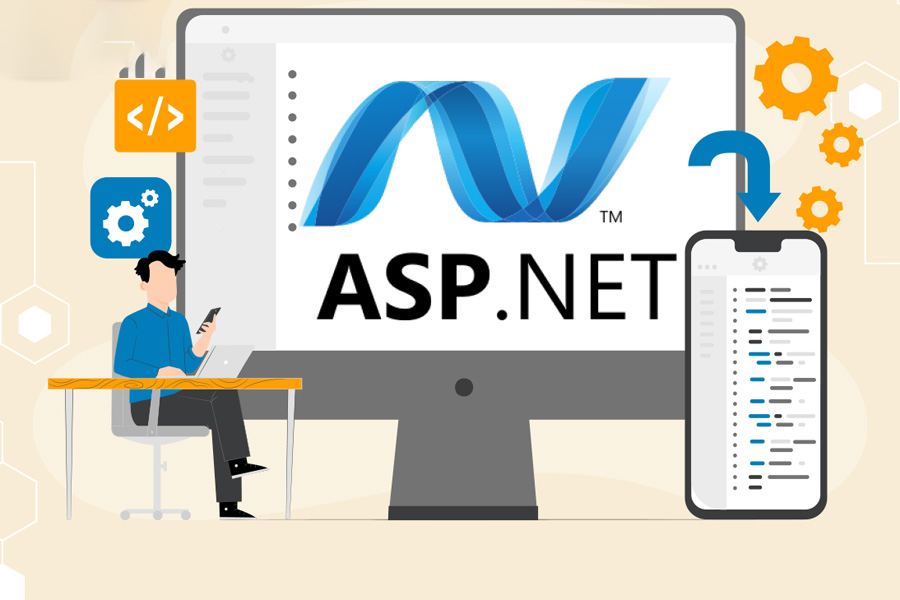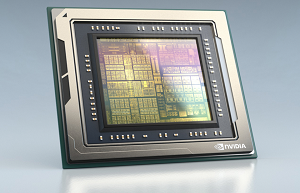ASP.NET, a powerful web development framework from Microsoft, has been a cornerstone of web applications for many years. It provides a rich set of tools and features that enable developers to build scalable, high-performance, and feature-rich websites. In this comprehensive guide, we’ll delve into the key aspects of ASP.NET development, from setting up the environment to deploying your application.
Setting Up Your Development Environment
Before diving into the code, ensure you have the necessary tools in place:
Visual Studio:
The most popular IDE for ASP.NET development, offering a comprehensive set of features, including debugging, code completion, and project management.
.NET Framework or .NET Core:
Choose the appropriate version based on your project requirements and target platforms. .NET Core is a cross-platform framework, while .NET Framework is primarily for Windows.
Web Server:
IIS (Internet Information Services) is the default web server for Windows, but you can also use other options like Nginx or Apache.
Understanding ASP.NET Fundamentals
ASP.NET offers two primary programming models:
ASP.NET Web Forms:
A more traditional model that uses a visual designer and event-driven programming. It’s suitable for developers familiar with Windows Forms development.
ASP.NET MVC:
A modern, model-view-controller (MVC) framework that promotes separation of concerns and testability. It’s popular for building complex and maintainable applications.
Creating a Basic ASP.NET Web Application
Let’s create a simple ASP.NET MVC application:
Launch Visual Studio:
Select “Create a New Project.”
Choose Project Template:
Select “ASP.NET Web Application.”
Select Project Type:
Choose “MVC.”
Configure Project:
Customize settings as needed.
Run the Application:
Press F5 to start the application.
Essential ASP.NET Concepts
Controllers:
Handle incoming requests and return responses. They define the application’s logic and routes.
Models:
Represent data and business logic. They interact with databases or other data sources.
Views:
Render HTML output based on the model data.
Routing:
Maps incoming URLs to specific controllers and actions.
Razor Syntax:
A templating engine used for creating dynamic HTML content.
Dependency Injection:
A design pattern that makes your code more modular and testable.
Building Dynamic Web Pages
Create Controllers:
Define actions that handle specific requests.
Create Models:
Represent the data you want to display.
Create Views:
Use Razor syntax to render HTML based on the model data.
Bind Data to Views:
Pass model objects to views and use Razor syntax to display their properties.
Working with Databases
Choose a Database:
Consider options like SQL Server, MySQL, or PostgreSQL.
Set Up Entity Framework:
A popular ORM (object-relational mapper) for ASP.NET.
Create Models:
Map your database tables to C# classes.
Perform CRUD Operations:
Use Entity Framework to create, read, update, and delete data.
Implementing Authentication and Authorization
ASP.NET Identity:
A built-in membership system for managing users and roles.
Forms Authentication:
Authenticates users based on cookies.
OAuth and OpenID Connect:
Integrate with external authentication providers like Google, Facebook, or Microsoft.
Enhancing Performance and Scalability
Caching:
Store frequently accessed data in memory for faster retrieval.
Asynchronous Programming:
Improve application responsiveness by performing long-running tasks asynchronously.
Content Delivery Networks (CDNs):
Distribute static content across multiple servers for faster delivery.
Profiling and Optimization:
Identify performance bottlenecks and optimize your code.
Deploying Your ASP.NET Application
Choose a Deployment Environment:
Consider options like IIS, Azure, or AWS.
Configure the Deployment Process:
Use tools like Web Deploy or Azure DevOps to automate deployment.
Test and Monitor:
Ensure the deployed application works as expected and monitor its performance.
Advanced ASP.NET Development Techniques
While the previous section provided a solid foundation for ASP.NET development, let’s explore some advanced techniques that can enhance your applications:
Web API and RESTful Services
Building APIs:
Create RESTful APIs to expose data and services to other applications.
Consuming APIs:
Use libraries like HttpClient to consume APIs from other applications.
API Versioning:
Manage API changes gracefully by implementing versioning strategies.
SignalR and Real-time Applications
Real-time Communication:
Enable real-time updates and communication between clients and servers.
Push Notifications:
Send notifications to clients without requiring them to poll the server.
Chat Applications:
Build collaborative applications like chat rooms and online games.
Blazor and Single-Page Applications (SPAs)
Client-Side Rendering:
Render components on the client-side using C# and WebAssembly.
Component-Based Architecture:
Build reusable components for your application.
State Management:
Manage application state using techniques like Redux or Flux.
ASP.NET Core Razor Pages
Simplified Development:
Create page-based applications with a focus on simplicity and productivity.
Model Binding:
Automatically bind form data to model properties.
Tag Helpers:
Custom HTML elements that simplify common tasks.
Azure Functions and Serverless Computing
Event-Driven Architecture:
Build serverless functions triggered by events like HTTP requests, timers, or messages.
Scalability:
Automatically scale your functions based on demand.
Cost-Effectiveness:
Pay only for the resources you consume.
ASP.NET Core Identity and Security
Customizing Identity:
Extend the built-in identity system to meet your specific needs.
Two-Factor Authentication:
Implement additional security measures to protect user accounts.
Authorization Policies:
Define fine-grained authorization rules for different resources.
Performance Optimization
Caching:
Improve performance by caching frequently accessed data.
Asynchronous Programming:
Use asynchronous operations to avoid blocking the main thread.
Profiling:
Identify performance bottlenecks using tools like Visual Studio Profiler.
Containerization and Microservices
Docker:
Package your applications into containers for portability and isolation.
Microservices Architecture:
Break down large applications into smaller, independent services.
Kubernetes:
Orchestrate and manage containers at scale.
Continuous Integration and Continuous Delivery (CI/CD)
Automation:
Automate the build, test, and deployment process.
Quality Assurance:
Ensure code quality through automated testing.
Deployment Pipelines:
Create pipelines to deploy your applications to different environments.
By mastering these advanced techniques, you can build more complex, scalable, and maintainable ASP.NET applications that meet the demands of modern web development.
Advanced ASP.NET Development Techniques: A Deep Dive
Building upon the previous exploration of advanced ASP.NET techniques, let’s delve deeper into specific areas:
Web API and RESTful Services
API Design:
Adhere to REST principles for a well-structured API, including using HTTP verbs (GET, POST, PUT, DELETE) appropriately, and following consistent resource naming conventions.
OpenAPI Specification:
Use OpenAPI (formerly Swagger) to document your API, making it easier for developers to understand and consume.
Rate Limiting:
Implement rate limiting to prevent abuse and ensure fair resource usage.
SignalR and Real-time Applications
Hubs and Clients:
Understand the concepts of hubs and clients in SignalR. Hubs act as intermediaries, while clients connect to hubs to receive real-time updates.
Groups:
Organize clients into groups for targeted messaging.
Stream Operations:
Use SignalR to stream data in real-time, such as stock prices or live events.
Blazor and Single-Page Applications (SPAs)
Blazor Server vs. Blazor WebAssembly:
Choose between server-side rendering (SSR) and client-side rendering (CSR) based on your application’s requirements.
Component Composition:
Create reusable components and compose them to build complex user interfaces.
Data Binding:
Use data binding to synchronize data between components and the underlying model.
ASP.NET Core Razor Pages
Custom Tag Helpers:
Create custom tag helpers to encapsulate common UI patterns and improve code reusability.
Page Models:
Use page models to separate the logic and presentation of your pages.
TagHelpers and Razor Components:
Understand how TagHelpers and Razor Components complement each other.
Azure Functions and Serverless Computing
Trigger Types:
Explore different trigger types, such as HTTP, timer, queue, and blob storage.
Binding:
Use input and output bindings to simplify data access within functions.
Durable Functions:
Create stateful workflows and orchestrate long-running processes.
ASP.NET Core Identity and Security
Password Hashing:
Use strong password hashing algorithms to protect user credentials.
External Authentication:
Integrate with external providers like Google, Facebook, and Microsoft.
Claims-Based Authorization:
Use claims to represent user attributes and enforce fine-grained authorization.
Performance Optimization
Bundling and Minification:
Combine and compress CSS and JavaScript files to reduce HTTP requests.
Lazy Loading:
Load resources only when needed to improve initial page load performance.
Asynchronous Data Access:
Use asynchronous operations for database queries and other I/O-bound tasks.
Containerization and Microservices
Container Orchestration:
Use tools like Kubernetes or Docker Swarm to manage and scale containers.
Service Mesh:
Implement a service mesh to handle communication between microservices.
API Gateway:
Use an API gateway to manage traffic, security, and rate limiting for your microservices.
Continuous Integration and Continuous Delivery (CI/CD)
Infrastructure as Code (IaC):
Use tools like Terraform or Azure Resource Manager to manage infrastructure declaratively.
Deployment Strategies:
Choose from various deployment strategies like blue-green, canary, or A/B testing.
Monitoring and Logging:
Implement monitoring and logging to track application health and identify issues.
By delving deeper into these advanced techniques, you can create more sophisticated and efficient ASP.NET applications that meet the highest standards of quality and performance.
Advanced ASP.NET Development Techniques: A Deep Dive
Building upon the previous exploration of advanced ASP.NET techniques, let’s delve deeper into specific areas:
Web API and RESTful Services
API Design:
Adhere to REST principles for a well-structured API, including using HTTP verbs (GET, POST, PUT, DELETE) appropriately, and following consistent resource naming conventions.
OpenAPI Specification:
Use OpenAPI (formerly Swagger) to document your API, making it easier for developers to understand and consume.
Rate Limiting:
Implement rate limiting to prevent abuse and ensure fair resource usage.
SignalR and Real-time Applications
Hubs and Clients:
Understand the concepts of hubs and clients in SignalR. Hubs act as intermediaries, while clients connect to hubs to receive real-time updates.
Groups:
Organize clients into groups for targeted messaging.
Stream Operations:
Use SignalR to stream data in real-time, such as stock prices or live events.
Blazor and Single-Page Applications (SPAs)
Blazor Server vs. Blazor WebAssembly:
Choose between server-side rendering (SSR) and client-side rendering (CSR) based on your application’s requirements.
Component Composition:
Create reusable components and compose them to build complex user interfaces.
Data Binding:
Use data binding to synchronize data between components and the underlying model.
ASP.NET Core Razor Pages
Custom Tag Helpers:
Create custom tag helpers to encapsulate common UI patterns and improve code reusability.
Page Models:
Use page models to separate the logic and presentation of your pages.
TagHelpers and Razor Components:
Understand how TagHelpers and Razor Components complement each other.
Azure Functions and Serverless Computing
Trigger Types:
Explore different trigger types, such as HTTP, timer, queue, and blob storage.
Binding:
Use input and output bindings to simplify data access within functions.
Durable Functions:
Create stateful workflows and orchestrate long-running processes.
ASP.NET Core Identity and Security
Password Hashing:
Use strong password hashing algorithms to protect user credentials.
External Authentication:
Integrate with external providers like Google, Facebook, and Microsoft.
Claims-Based Authorization:
Use claims to represent user attributes and enforce fine-grained authorization.
Performance Optimization
Bundling and Minification:
Combine and compress CSS and JavaScript files to reduce HTTP requests.
Lazy Loading:
Load resources only when needed to improve initial page load performance.
Asynchronous Data Access:
Use asynchronous operations for database queries and other I/O-bound tasks.
Containerization and Microservices
Container Orchestration:
Use tools like Kubernetes or Docker Swarm to manage and scale containers.
Service Mesh:
Implement a service mesh to handle communication between microservices.
API Gateway:
Use an API gateway to manage traffic, security, and rate limiting for your microservices.
Continuous Integration and Continuous Delivery (CI/CD)
Infrastructure as Code (IaC):
Use tools like Terraform or Azure Resource Manager to manage infrastructure declaratively.
Deployment Strategies:
Choose from various deployment strategies like blue-green, canary, or A/B testing.
Monitoring and Logging:
Implement monitoring and logging to track application health and identify issues.
By delving deeper into these advanced techniques, you can create more sophisticated and efficient ASP.NET applications that meet the highest standards of quality and performance.